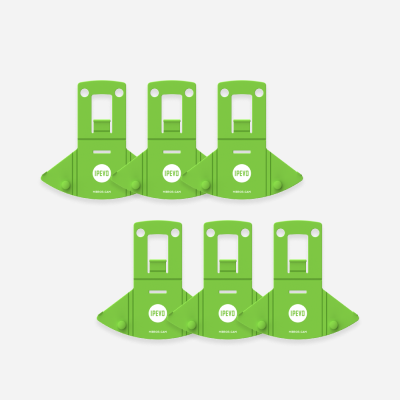IPEVO Whiteboard for iOS
Expand Your Wireless Freedom.
Connect your IPEVO wireless document camera via WiFi to an iPad using IPEVO Whiteboard. You can then display, adjust, draw, or annotate on the live image. You can also take snapshots or record videos, complete with annotations and audio. Additionally, you can even transform your iPad into a large interactive whiteboard by projecting the live image to a projection screen using your existing projector and Apple TV or Chromecast – all without wires getting into your way!
New Whiteboard for iPad available now. Check it out