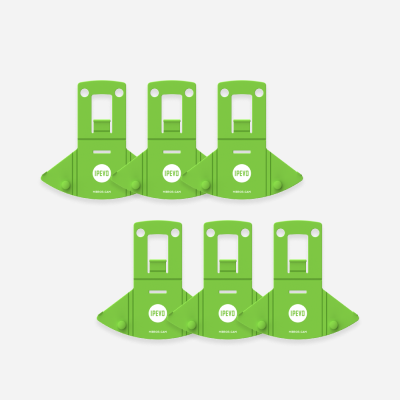How AI Technology Complements Document Cameras in Education (Click to open external link in new window)
The traditional idea of education used to be limited to the four walls of the classrooms. Employees and students alike were in many cases compulsorily required to be physically present.The possibilities of technology in enhancing education were not fully exploited.

5 ideas on how to use a Wireless Document Camera to improve your lecture (Click to open external link in new window)
The IPEVO VZ-X, a wireless document camera, is revolutionizing how lectures are taken. The VZ-X features three connection modes, namely Wi-Fi, HDMI, and USB. You can also use it with a computer, iOS/ Android devices, or directly with a projector or TV...

Top 5 Ways to Use a Document Camera In a Classroom (Click to open external link in new window)

IPEVO Whiteboard; A New Way To Provide Digital Canvas For Idea Sharing And Distance Learning (Click to open external link in new window)

How to turn your smartphone into a document camera with the new IPEVO Uplift (Click to open external link in new window)

How to use IPEVO’s Mirror-Cam with third party video conference apps (Click to open external link in new window)

Creating an inclusive learning and collaboration environment for the Visually Impaired with IPEVO iDocCam App (Click to open external link in new window)

IPEVO Mirror-Cam! Free the Doc Cam In Your Laptop (Click to open external link in new window)

New Release! IPEVO’s most portable document camera — DO-CAM! (Click to open external link in new window)

How the IPEVO document camera enhances remote teaching (Click to open external link in new window)

Continue to work and play remotely with IPEVO’s document cameras (Click to open external link in new window)

Using IPEVO’s iDocCam for remote learning (Click to open external link in new window)

Setting up screen sharing with IPEVO document cameras in Google Meet (Click to open external link in new window)

Step-by-step guide to setting up IPEVO document cameras with Google Meet (Click to open external link in new window)

How the IPEVO document camera improves remote learning and working (Click to open external link in new window)

Setting up screen sharing with IPEVO document cameras in Webex (Click to open external link in new window)

Step-by-step guide to setting up IPEVO document cameras with Webex (Click to open external link in new window)

Setting up screen sharing with IPEVO document cameras in Skype (Click to open external link in new window)

Three useful ways to use IPEVO’s iDocCam app in times of social distancing (Click to open external link in new window)

Step-by-step guide to setting up IPEVO document cameras with Skype (Click to open external link in new window)

Turn your smartphone into a document camera with the new iDocCam app from IPEVO (Click to open external link in new window)

Setting up screen sharing with IPEVO document cameras in Google Hangouts (Click to open external link in new window)

Step-by-step guide to setting up IPEVO document cameras with Google Hangouts (Click to open external link in new window)

Three Approaches to Teaching Online with IPEVO VZ-R Document Camera (Click to open external link in new window)

Setting up screen sharing with IPEVO document cameras in Zoom (Click to open external link in new window)

Step-by-step guide to setting up IPEVO document cameras with Microsoft Teams (Click to open external link in new window)

Step-by-step guide to setting up IPEVO document cameras with GoToMeeting (Click to open external link in new window)

Create a low cost, portable workstation with a Raspberry Pi and an IPEVO document camera (Click to open external link in new window)

Step-by-step guide to setting up IPEVO document cameras with Zoom (Click to open external link in new window)

Teaching Music Online with IPEVO VZ-R Document Camera (Click to open external link in new window)

Split Your Screen with IPEVO Visualizer Software (Click to open external link in new window)

Creating a robotic page turner and reader for the visually impaired using tools from IPEVO, Lego, Amazon, and Google (Click to open external link in new window)
For most of us, reading seems like a taken for granted skill that we often fail to appreciate. However, not everyone can have an easy time reading. People with visual impairments have difficulties reading and need specialized tools to help them. But more often than not, these tools are either too expensive or not easily available.

Assistive features of IPEVO Visualizer LTSE: Keyboard accessibility and voice-over support (Click to open external link in new window)

Top 5 interesting use cases of IPEVO document cameras in 2019 (Click to open external link in new window)

Check out the Advanced Tools of IPEVO Whiteboard app (Click to open external link in new window)

Using IPEVO Visualizer software and Annotator software together for your lessons (Click to open external link in new window)

How IPEVO document cameras are replacing desktop CCTVs as an assistive tool for the visually impaired (Click to open external link in new window)

Teaching English as a second language with IPEVO (Click to open external link in new window)

Broadcast live with IPEVO Annotator software (Click to open external link in new window)

Introducing the all new accessibility software for our document cameras — Visualizer LTSE! (Click to open external link in new window)

Setting up IPEVO IW2 Wireless Interactive Whiteboard System step-by-step (Click to open external link in new window)

Picture-in-Picture in 7 ways with IPEVO Visualizer (Click to open external link in new window)

Multi-camera video deposition made easy for attorneys with IPEVO (Click to open external link in new window)

IPEVO Visualizer for Chromebook — Scan QR Codes (Click to open external link in new window)

IPEVO Visualizer for Chromebook — Annotate on live images (Click to open external link in new window)

Improve your workout routine with IPEVO! (Click to open external link in new window)

Picture-in-Picture with IPEVO Visualizer software (Click to open external link in new window)

Live stream with ease using IPEVO document cameras and Chromebooks (Click to open external link in new window)

Exploring new feature for IPEVO IW2 on Chromebooks — Load and annotate on webpages (Click to open external link in new window)

IPEVO Visualizer for Chromebook - Making stop motion animations (Click to open external link in new window)

IPEVO Visualizer for Chromebook — Creating time-lapse videos (Click to open external link in new window)

IPEVO’s RMA Journey Part Four: Utilizing Document Cameras for Teaching Languages (Click to open external link in new window)

Building an affordable and portable IPEVO usability lab (Click to open external link in new window)

IPEVO’s RMA Journey Part Three: Utilizing Document Cameras for Teaching Math and Science & Technology (Click to open external link in new window)

IPEVO V4K doc cam and a foot pedal — capture images with your foot, not your hands (Click to open external link in new window)

IPEVO Visualizer software and its visually impaired friendly features (Click to open external link in new window)

IPEVO VZ-X wireless document camera as an affordable assistive tool (Click to open external link in new window)

Pairing a USB foot pedal with an IPEVO Document Camera for hands-free capturing (Click to open external link in new window)

IPEVO Visualizer for Chromebook — Reading Aids (Click to open external link in new window)

IPEVO Visualizer for Chromebook — Taking snapshots and recording videos (Click to open external link in new window)

A “quick” video guide to IPEVO Visualizer software (Click to open external link in new window)

Using IPEVO document cameras with Zoom (Click to open external link in new window)

IPEVO’s RMA Journey Part Two: Utilizing Document Cameras for Teaching Arts & Crafts (Click to open external link in new window)

Video recording, book scanning and QR code scanning — A short “guided tour” to three features of IPEVO’s Visualizer software (Click to open external link in new window)

IPEVO’s RMA Journey Part One: Leveling the Education Playing Field for Rural Schools in Taiwan (Click to open external link in new window)

You can now use IPEVO VZ-X document camera wirelessly with your Chromebook! (Click to open external link in new window)

Playing tabletop games remotely using IPEVO document cameras (Click to open external link in new window)

Redesigning IPEVO VZ-X Wireless Doc Cam for Payton Hunter (Click to open external link in new window)

Recording and sharing of science experiments made easy by IPEVO V4K doc cam (Click to open external link in new window)

IPEVO Document Cameras for Artists (Click to open external link in new window)

IPEVO Wishpool is back and check out the gifts we’ve in store for November! (Click to open external link in new window)

Capturing nail art using IPEVO document cameras (Click to open external link in new window)

Capturing and digitizing vinyl covers with IPEVO VZ-R document camera (Click to open external link in new window)

Lock that IPEVO VZ-R document camera down! (Click to open external link in new window)

Using IPEVO document cameras as art buddies! (Click to open external link in new window)

DIY an anti-glare shield for your IPEVO V4K document camera (Click to open external link in new window)

Step by step guide to connecting VZ-X wirelessly to your device (Click to open external link in new window)

Get a closer look by using IPEVO’s document cameras with a microscope (Click to open external link in new window)

Presenting IPEVO’s brand new wireless, HDMI & USB document camera — VZ-X (Click to open external link in new window)

Using IPEVO VZ-R or V4K document camera with a Chromebook (Click to open external link in new window)

Check out IPEVO’s booth at ISTE 2018 for our exciting new products (Click to open external link in new window)

Learning Collaboratively with IPEVO VZ-R doc cam: A Techie day with a Seniors Book Club (Click to open external link in new window)

Check out the refreshed look and new features of IPEVO Visualizer — Larger User Interface, Zoom, Magnify, and Reading Aids (Click to open external link in new window)

IPEVO’s VZ-R HDMI/USB 8MP doc cam — the perfect fit for small desk space! (Click to open external link in new window)

Presenting IPEVO’s affordable and portable ”desktop magnifier” for the visually impaired — VZ-R! (Click to open external link in new window)

Handy tips for using VZ-R doc cam in HDMI mode (Click to open external link in new window)

Available now! VZ-R HDMI/USB Dual Mode 8MP Document Camera (Click to open external link in new window)

Explore the Latest Additions of Advanced Tools to IPEVO Annotator (Click to open external link in new window)

Keeping Your Book Pages Opened with IPEVO PageStay! (Click to open external link in new window)

Make Your Lessons Interactive with IPEVO IW2 (Click to open external link in new window)

Updated IPEVO IW2’s IW Driver for a more intuitive calibration process (Click to open external link in new window)

Travel the World with Google Earth and IW2! (Click to open external link in new window)

Fun with IW2 and Google AutoDraw! (Click to open external link in new window)

IPEVO IW2 Wireless Interactive Whiteboard System now comes with short Interactive Pen (Click to open external link in new window)

Beyond Documents: Taking 360-degree Panoramas with IPEVO Doc Cams (Click to open external link in new window)

Finding the ideal distance to place your IW2 Sensor Cam with this little Finder (Click to open external link in new window)

IPEVO in Guatemala (Click to open external link in new window)

Enjoy freeform IW2 drawing on your projected surface (Click to open external link in new window)

Using IP-1 Interactive Pens with IW2 (Multi-Pen Functionality) (Click to open external link in new window)

How to use IW2 on Chromebook with IPEVO Whiteboard (for Chromebook) (Click to open external link in new window)

The Art of Blending — When learning, playing and technology come successfully together (Click to open external link in new window)

Drawing Silhouettes with the IW2 Wireless Interactive Whiteboard (Click to open external link in new window)

Let’s turn that floor (or table) interactive !— Part Two (Click to open external link in new window)

Let’s turn that floor (or table) interactive! — Part One (Click to open external link in new window)

What is IPEVO Whiteboard? Here’s the Place to Start (Click to open external link in new window)

6 Need-to-Know Facts about the IS-01 Interactive Whiteboard System (Click to open external link in new window)

IS-01 Interactive Whiteboard VS Traditional Whiteboard Markers (Click to open external link in new window)

A Step-By-Step Guide for Setting Up IS-01 (VIDEO) (Click to open external link in new window)

Draw a Pumpkin with IS-01 Interactive Whiteboard System (Click to open external link in new window)

Helping Visually Impaired Students with the IS-01 Interactive Whiteboard System (Click to open external link in new window)

How to Increase Classroom Engagement with the IS-01 Interactive Whiteboard System (Click to open external link in new window)

How to Motivate with Technology, No Matter the Subject (Click to open external link in new window)

39 Interesting Ways to Use the IS-01 Interactive Whiteboard System in Your Class — Part 4 (Click to open external link in new window)

39 Interesting Ways to Use the IS-01 Interactive Whiteboard System in Your Class — Part 3 (Click to open external link in new window)

39 Interesting Ways to Use the IS-01 Interactive Whiteboard System in Your Class — Part 2 (Click to open external link in new window)

39 Interesting Ways to Use the IS-01 Interactive Whiteboard System in Your Class — Part 1 (Click to open external link in new window)

A “Puzzling” Solution to Make English Class Fun (Click to open external link in new window)

Intercultural Exchange — Travel With Your Students Without Leaving the Classroom (Click to open external link in new window)